Please read all the instructions on how to use this site. It is the learner's responsibility to read, and act on information given to them.
Support and help, including what to do if your payment fails at Checkout or if your card is declined.
Please read everything, and study all the screenshots to help you understand how to use this LMS for your learning and career development.
Anyone signing up for an online course on this site is assumed to have the necessary internet skills to undertake such an online course.
Access to content are mostly "point and click" actions that are within the ability of everyone.
It is the learner's responsibility to ensure that they have necessary internet skills to login to our site. We don't teach people the basics of how to use the internet, or how to use their own devices, as those are not within the scope of our online course delivery.
Please read the instructions on how to accomplish different login tasks on our website, including:
How to Sign In
How to reset your password
How to log out
How to apply Coupon Codes and Promotion Codes to get reduced price at Checkout
Understanding Failed Payments and Declines
Be Alert for Fraud
Important Notes
Each username is a unique identity.
A user account is unique to one identity, and user accounts ARE NOT INTERCHANGEABLE with each other.
Enrolment provides instant access to the course.
Enrolments ARE NOT TRANSFERABLE.
If you are not the Learner, use the link titled "Pay For Someone Else" to pay for us to manually enrol the Learner into the course.
You are responsible for your actions. If you ignore the instructions we have provided on various different webpages on this site, and if you ignore our terms and conditions, you should expect to be charged for an IT consultant to be paid to clean up any mess you created. We don't provide free services and we charge for all services.
If you forget your password, follow the instructions on this page to retrieve your password.
And what you should not do on this site
You must not create duplicate or multiple accounts/identities for yourself on this site. Such irregular activity risks expulsion from enrolment.
Set your own Password when you first login
No one else should know your password, not even us!
For security reasons, we don't choose passwords for anyone.
Even if we manually create your Account, you will still have to set your own password.
When your Account is created, you will receive a Welcome Email, similar to the one displayed in the image below

On the Welcome email is a link that says "Click here to set your password"
Click through that link, it takes you back to our website, your choose your password and confirm the same password, and login.
Returning to your Account
Returning to your Account within
https://www.coursesforjobs.com/

The arrow in the image above, shows the Sign In Link. Click on it.
The Sign-in address for our site is
https://www.coursesforjobs.com/users/sign_in
The image below shows you what the Sign-in page looks like.

Enter your login details as shown below in the spaces, that the arrows in the image above are pointing to.
Click on the button Sign In

Your username or login email address is the one you used to register with us.
Your password is the one you created when you first logged in.
Retrieve Forgotten Password
If, as a registered user on our system, you have forgotten their password details, then use the Forgotten Password link below to reset your password.
https://www.coursesforjobs.com/users/password/new
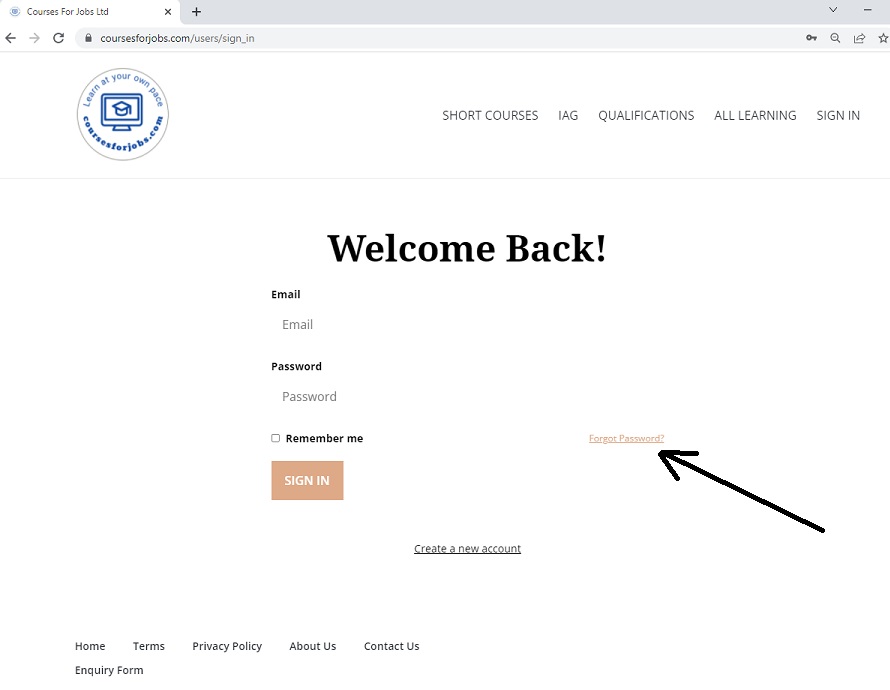
Click on the link "Forgot Password?" as identified with the arrow in the image above.
In the space for “Email”, Enter the email address you provided to us, and click on Submit.


The system will then email you the password reset instructions.
The email looks like the one in the image below

Click on the highlighted link "Change My Password" as indicated by the two red arrows in the image above.
The link will take you back to our site where you can enter a new password.

Enter Your New Password
Confirm New Password by entering the same Password again.
The information you enter in the two fields must be the same.
Then click on Change My Password
Note:
You have to reset your password yourself.
For security reasons to safeguard you, no one else should know your password, not even us.
Log out of your Account
How to log out of your account
On the right hand side of the screen you will see your name.
Beside your name on the right side, there is a drop-down arrow.
Click on the drop-down arrow, and you will see three tabs appear as follows:
My Account
Support
Sign Out
Click on Sign Out, and you will log out of your account.
Alternatively, while logged in, if you copy and paste this link https://www.coursesforjobs.com/users/sign_out on to the browser, and press Enter, you will be immediately logged out of our LMS.
How to Apply Coupon Code to pay for yourself (Enrolments are not transferable)
Mobile Phone view
How to add Coupon Code when enrolling yourself
On Checkout page, click on Add Code, enter the Coupon Code you were given and click on Apply.
See images below.

Depending on your device, the checkout screen may look like the image below.
Click on the link indicated by the arrow in the image below.

In the space for Coupon, enter the Coupon Code, and click on Apply

After clicking Apply, see the Discounted price as shown in the image below

Pay for Someone Else - Add Promotion Code
You can pay for as many people as you want. Change Qty from 1 to the number of people you want to pay for.
Use the links below to pay for Someone Else

Failed Payments and Card Declines at Checkout
Please use a valid card with sufficient funds to pay for your course.
If your payment fails at Checkout, don't email us to ask us why, as we are not your bank and therefore we won't know why your card was declined.
If your card is declined at Checkout, repeatedly creating new accounts and re-attempting payment with the same rejected card will not change the outcome, and will result in your card being blocked by your card issuer.
Important Note: Repeatedly attempting to use a rejected card on our Checkout will be considered by us as suspicious activity and misconduct by the learner.
The main Payment Gateway linked to our Checkout is Stripe, with an alternative provided with PayPal.
If at Checkout, your payment fails or if your card is declined it could be for the following reasons:
Insufficient funds - this means the customer does not have enough funds to cover the payment they are trying to make and therefore their card-issuer did not allow the transaction.
Payment declined by card-issuer - This could be due to incorrect card number, or incorrect card expiry date, etc. The card owner should contact the card-issuer for detailed information, because for reasons of privacy and security, the card-issuer will not disclose the specifics to either the merchant (us) or to Stripe. If you are outside the UK, the commonest generic reason for such international payment failures we have seen logged is that the card issuer’s bank declined the transaction as not allowed because that particular card does not support the type of purchase being attempted by the card holder. When a bank or card-issuer provides a card, they state what the card can be used for. If the person then tries to use the card for a type of transaction that is not allowed for that card, then the card-issuer will decline the transaction.
Blocked Payments - If the fraud-detection tool used by Stripe considers a payment as high risk, then that payment will be blocked and fails to complete. Reasons that Stripe's fraud detection tool might consider a payment high risk include when the post code or CVC entered by the card-user do not match what the card issuer has on file for the card owner.
If you encounter any of these reasons for failed payments or card declines, then contact your card-issuer to resolve the problem.
In such cases, you should use an alternative payment card to complete the transaction on this site.
Unfortunately, our staff at Courses For Jobs Ltd are not financial experts, and therefore we cannot provide further information to anyone whose payment has failed, or their card has been declined at checkout.
Be Alert for Fraud
Note that we don't call anybody on the telephone.
We do not take payment by phone, or text message.
We do not send payment links by text messages either.
All our payments are done online through our checkout linked with Stripe and PayPal, as they have up-to-date internet security tools to protect our learners, by encrypting payments with "bank-level" encryption.
For our existing customers, we sometimes offer extra discounts by emailing a payment link, but that payment link is always processed through our Stripe checkout.
Be alert for possible fraud.
If you receive a phone call from anybody claiming to be from our company, Courses For Jobs Ltd, and wanting to take a payment by phone, that is not us, and you should disconnect the call and report it.
In the UK, scam calls and scam texts are reported to Ofcom at
We, Courses For Jobs Ltd, will never call you to take payment by phone.
When we email a learner, we will email them on the email address they entered when they made payment, because that is a verified identity linked to a bank card.
Always ensure that no one else apart from you knows your Password. Do not allow anybody else to log into your Account. If you think someone has seen you type in your password, or can guess your password, then change your password via "My Account" or use the "Forgot Password" link to change your password.
If the buyer is different from the learner, we will use the email address given to us by the buyer who paid for your course.
If we have your mobile phone number, the only time we will text you is if an email we sent you bounced, and we will text you asking you to email us on our central email address and make contact with us. In the text message, we will tell you the email address you entered on our system, which subsequently bounced.
If our emails to you all get through without bouncing, then we will not need to text you even if we have your mobile number.
We haven't had any issues of fraud or scams through our company, but everyone should remain alert, including you!
